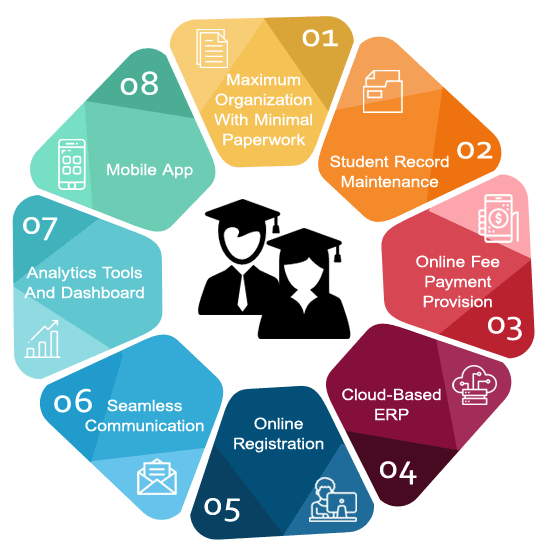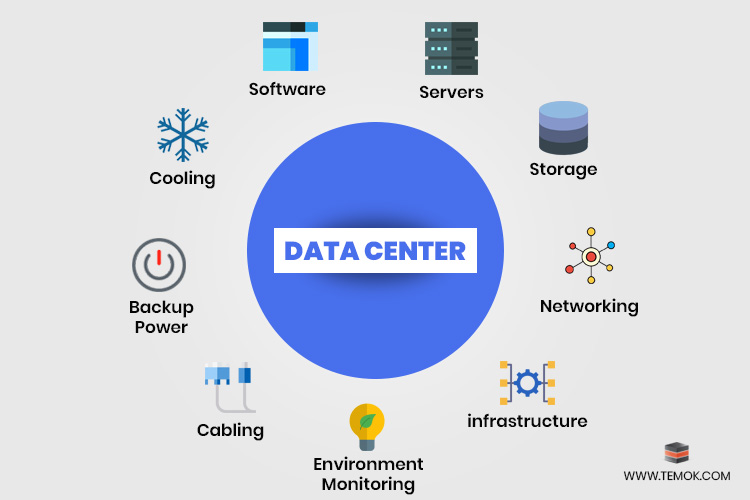Smart and Automated Campus
SSGMCE`s smart campus offers a variety of smart, technological solutions that add value to students' learning and their time on and off the campus. There are the cloud applications, complete infrastructure, network infrastructure behind, so that can make the e-learning operating smoothly. We have been using biometric devices, office 365, SIS, 3-tire data center for the use of engineering education and paperless office, online monitoring of solar power plant, use of fire and electrical Safety measures, movement sensor for on/off lights, use of dust less chock etc.Project information
Biometric Devices
SSGMCE is the residential campus. As stated above it has 4 – boy’s hostels and 3 – girl’s hostels. The student’s safety is at most for the college. Therefore while entering or exit the college student hast to make entry in in/out register kept at the gates. College has two gates for entry and exit. If a student exits from one gate and enters from another gate there was an issue of getting proper information due to manual entry system as well as real-time information. To solve this problem we introduce the biometric solution. We have collected fingerprint and face information of all the hostellers. Two biometric machines installed on each of the gate (one for entry and one for exit)
We have Biomax’s N-BM200 Machine installed which has storage Capacity
|
Face Capacity |
3000 |
|
Finger Capacity |
10,000 |
|
Card Capacity |
3000 |
|
Log Capacity |
2,00,000 |
Features
- High-Speed and Accurate Face Identification
- Face, Good adaptation for dry, moist and rough fingerprints.
- Fingerprint, Card, Password authentication
- Supremely low Electric energy consumption.
- Highly reliable and durable.
- Comprehensive SDK is available for development and integration.
Currently, 300 girls' hostellers are using this system. They have to make an entry in the system by finger print scanner or face recognition, once they make an entry the text messages are sent to their parents’ registered mobile number, giving the information about their wards mobility.
Office 365 Education
Schools and colleges across the globe have closed in the wake of the coronavirus pandemic. Now, the biggest concerns for teachers is maintaining continuity in student engagement and tracking progress. To overcome this problem, online teaching methods are being used to ensure that students are receiving quality education. There are so many platforms available for online education, we choose Microsoft’s Office 365. It is one of the best platforms for online education because of the more number of apps available other than video conferencing. It is equipped with applications like-
- Word
- Excel
- PowerPoint
- OneNote
- OneDrive
- Outlook
- Teams
- SharePoint etc
Microsoft Office 365 is a complete package with ample cloud space. It gives us about 14 PB cloud space for free. Besides Word, Excel, PowerPoint, there are other apps like-
Microsoft Team
Microsoft Teams is a digital hub that brings conversations, content, assignments, and apps together in one place, letting teachers create vibrant learning environments. Build collaborative classrooms, connect in professional learning communities, and connect with colleagues—all from a single experience, and free to educators and students.
- Assignments Assign, track and grade class assignments.
- Screen sharing Share your screen or presentation in real time
- Together Mode See the whole class for discussion and presentation
- Custom Background Blur your meeting Background, choose a free image or upload your own.
- OneNote OneNote, Class Notebook is a digital notebook for the whole class to store text, images, handwritten notes, attachments, links, voice, video, and more. Each OneNote Class Notebook is organized into three parts:
SIS (Student Information System)
Student Information System (SIS) is an in-house developed web-application, as per the requirement of SSGMCE. It is developed using PHP, Apache2, Mysql (All are open source software).
The stakeholders of the system are
- Students
- Teachers
- Principal
- Registrar
- Dean Academics
- Dean Examination
The processes in SIS are-
Admission Process
It is being used for online admissions for higher classes such as 2nd, 3rd and 4th year Engineering students as well as for ME and MBA students. The students are getting their required documents for their admission process in their own login. Also, the students are getting their fees payment receipt in their mail account. Students can view their status in their SIS login after the completion of admission process.
Attendance
The app is used for the recording of daily attendance. The text message for the absent students is sent to the Student and his parent’s registered mobile number. This makes aware the parent of their ward’s attendance in a class. The tabular information, subject wise, regarding attendance is also available in individual student’s login. It drastically reduces the use of paper.
Class Test Marks
The information about Class Test Marks is also available on individual student’s login. Also, the collective information of every Class Test is sent in form of a text message on the parents’ registered mobile number.
Leave Application for Students
The leave applicant is done by the student. This process is automated process done in following steps
- Application submitted by student
- Verified and forwarded by the respective teachers
- Verified and forwarded by the Class-Counselor
- Verified and forwarded by the HOD
- Processed by Dean Academic
The track of complete process can be seen by the student. It drastically reduce the use of paper.
Internal Marks Processing
At end of every semester, the data collected during the semester get processed as per the rule provided by Dean Academics and Dean Examination.
Fees
Every student can get the detailed information regarding fees payment like how much to pay and how much he paid as well as he can get the information about any fees if outstanding.
- 3-tier data center
Tier 3 DATA CENTRE is designed for developing a Smart Campus and to host mission critical servers and computer systems, with fully redundant subsystems (cooling, power, and network links) and compartmentalized security zones controlled by access controls methods.
Services offered
- SAP ERP Server Hosting
- 24x7x365 Internet & Intranet facility
- Web Hosting Services.
Websites hosted on college server for Institute and Parent Organization
- ssgmce.ac.in
- ssgmce.org
- webmail.ssgmce.ac.in
- gajananmaharaj.org
- Intranet services
- SIS (Student Information Service) Portal
- Online Test Mark Entry (Theory as well as Practical) a separate server is allocated for this service.
- Online SSGMCE Server is allotted for the purpose of student News / Course Material/Lesson plans.
- Online Faculty appraisal by students
- Online Exam
- FTP Server
- Dedicated Servers hosted for CADENCE, ORACLE, MATLAB
- Dedicated Internet Bandwidth (1:1)
AIRTEL -100 Mbps
Vodafone -150 Mbps
- WAN (Public Network)
Public IP Address Pool of 254 IPs from NIXI, India
- Network Backbone
GIGABIT BACK BONE: Consists of more than 50 manageable 3com, Cisco, D-Link layer II and layer III switches. Network is consisting of around 2200mtr Optical Fiber Cable. The Institute is a Wi-Fi enabled campus, Wi-Fi Lan consists of 60 Mikrotik Access Points.
STRUCTURED CABLING is done with AMP standards and this site has received AMP site certification of quality 25 years warranty.
- Power Backup
- 24x7x365 (with 340KVA Diesel Generator Set)
- Redundant 2X 10 KVA Numeric DHPE 1000 Online UPS (Back up time 4 hrs. each)
- Precise Cooling System
- Redundant 2X Emerson Network Power PEX 130EC with iCOM control panel
- 18°C ± 2°C Floor Temperature
- Relative humidity 50% (+/-10%)
Maintain precise temperature and humidity for reliable equipment performance and protecting mission-critical applications from even the slightest increase in temperature.
- Server Specification
- For Network High Availability
Palo Alto PAN 820 *2 Nos. deployed in Clustered Mode
For SAP ERP ProjectHP RX2660 Servers *3 Nos.
- SAP Storage Area Networks
Fiber Channel Storage HSV200-A
- HP External Tape Drive
DAT 72 SCSI External
Storage Works Ultrim 960
- EVA Management+ Solution Manager
HP Prolient DL360G5
- Web Server:
IBM x346 Rack mountable 2U server
- FTP Server:
P-IV-1.5 GHz /845
Laboratory/Practical ServerIBM P5 Series Server
- ORACLE Server:
- IBM eSERVER x225 SERIES, DUAL XEON 3.6GHz/533MHz
- Network Security and Network High Availability
Internet facility is available through Palo Alto PAN 820 Firewall, to provide safe and secure Internet service to all end users. User Identity Base Internet Browsing provided to all our network users. This firewall security consists of VPN (IPSec), gateway level anti-virus, anti-spam, Intrusion Prevention System, Web Content Filtering, Bandwidth Management and multiple link management. Two Palo Alto PAN 820 firewalls are deployed in cluster mode for High Network Availability.
- Data Centre Security
- FM 200 Automated Fire Alarm and Suppression System
- Closed Circuit TV System
- RFID Access Control System
 SSGMCE
SSGMCE